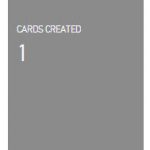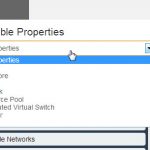CloudPhysics who I have blogged about in the past announced today their much awaited new feature, Card Builder. Recently I had the privilege to try out CloudPhysics new Card Builder. Picture a dynamic interface reporting tool that is intuitive and extremely flexible! All the features you need when putting together reports for vSphere Analytics!
The card building process allows you to create fully customized vSphere Analytics. The information is extracted directly from the CloudPhysics Observer VM’s running in your environment. I’ve been really impressed by how simple it is to create reports that otherwise take a fare while to put together. According to CloudPhysics you can:
- Create easy, visual reports for your vSphere environment
- Run mashups across VMs, hosts, datastores, networks, resource pools, VDS, even vCenters
- Automatically filter out results
- Report on multiple vCenters from one view
- Fastest configuration troubleshooting in the world
When you’re a VMware administrator you spend a lot of time on creating reports. vSphere PowerCLI is probably the most common scripting tool you can use to create reports with. It’s pretty easy to see why you could use the new Card Builder. Here is a script to create a ‘tabular report of your Virtual Machines’. This gives you an idea of the operations of pre-defined scripting that occurs behind the scenes with the Card Builder.
New-VIProperty -Name MemReservation -ObjectType VirtualMachine `
-Value {
param($vm)
$vm.ExtensionData.Summary.Config.memoryReservation
} -Force
New-VIProperty -Name NumVirtualDisks -ObjectType VirtualMachine `
-Value {
param($vm)
$vm.ExtensionData.Summary.Config.NumVirtualDisks
} -Force
Get-VM | Select-Object Name, MemoryMB , NumCpu, MemReservation, NumVirtualDisks | Format-Table
It’s pretty easy to see why you would want to use this type of tool…
Below are some screen shots from a basic report creation using the Card Builder.
[Update] Also check out the recent video on from CloudPhysics below.