Late last year I set up a VMware home lab to assist with my preparation for the VCP5 certification… For this set up I borrowed some ideas from Sammy Bogaert’s excellent blog. It was a 100% virtualized within VMware Workstation 9. The system I built has the following hardware;
- 1 x Intel Core i7-3770 BX80637i73770 Processor Quad Core, 8MB L3 Cache, 3.40GHz (3.90GHz Max Turbo), Socket H2 (LGA1155), 77W, Fan, Retail
- 1 (4x8GB) x Corsair XMS3 CMX32GX3M4A1333C9 32GB Memory Module DDR3, 1333MHz, CL9, DIMM
- 1 x Crucial CT128M4SSD2 m4 2.5 Solid State Drive 128GB, SATA III 6Gb/s
- 1 x Shuttle XPC SH67H3 Barebone PC No CPU, Intel H67 chipset, Socket 1155, No RAM, Gigabit LAN, USB 3.0, No OS
- 1 x WD Green WD20EARX Hard Drive 2TB, 3.5 SATA, 64MB Cache
- 1 x Lite-On IHAS124-04 Internal DVD Writer DVD+R 24X, DVD-R 24X, DVD+RW 8X, DVD-RW 6X, DVD+R DL 8X, SATA (OEM)
- 1 x Thermaltake AC0014 Hard Drive Bay Converter 3.5 to SSD/2.5 Converter
- 1 x Wifi card
It’s FAST (you can’t go wrong with 32GB!) small, compact and quiet. Why have a server when you can do this?

Wonder what a Domain Controller, SQL, vCenter and two ESXi VM’s looks like in VMware Workstation along with a few extra VM’s thrown in?
Make sure you take into consideration nested VM’s within ESXi, vCenter, etc. What is this? Well I’m running VM’s within VM’s so naturally this will cause some delays and potential read/write issues.
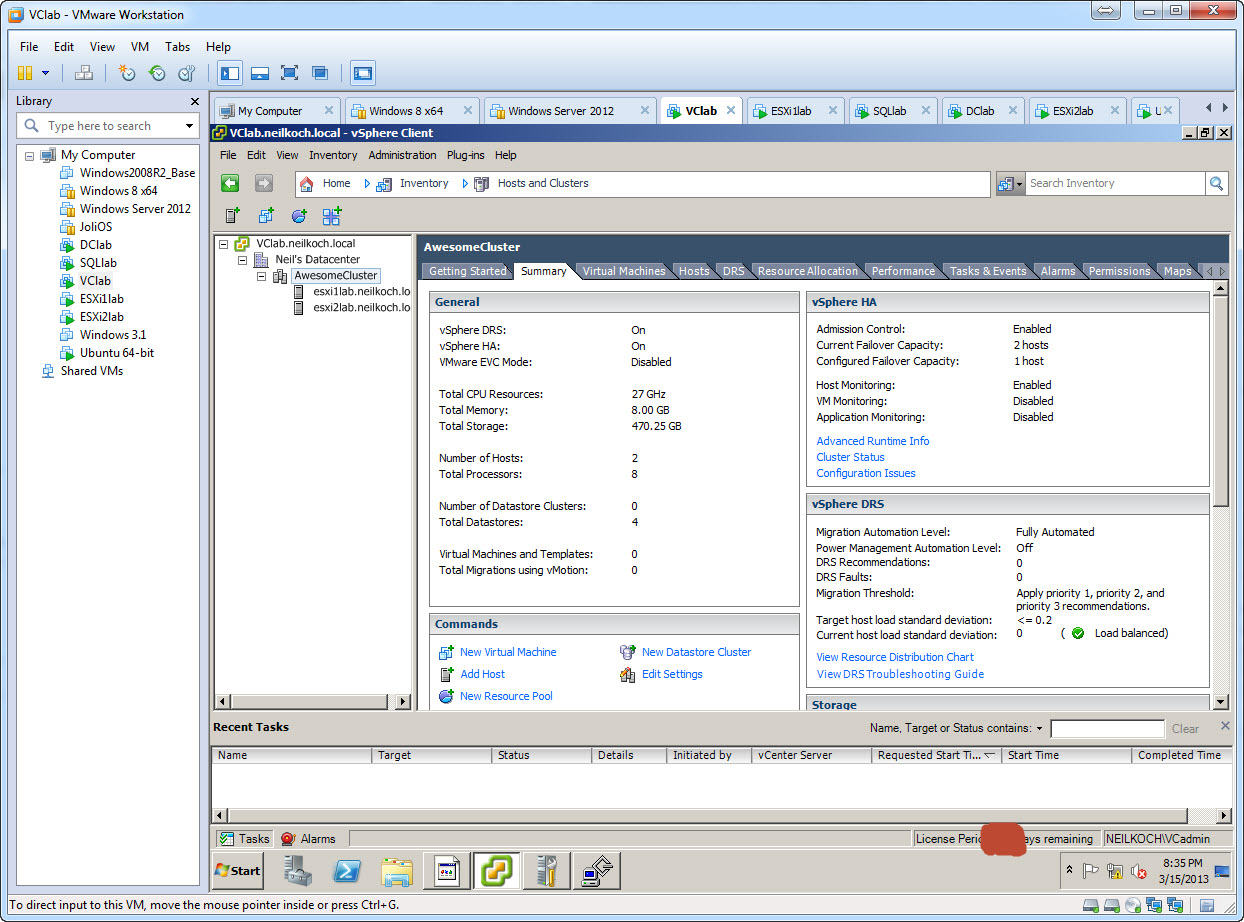
Also with the amount of memory and the SSD drive I encountered virtual memory size issues when the operating system initially booted. You can change this setting via the below method in Windows 7.
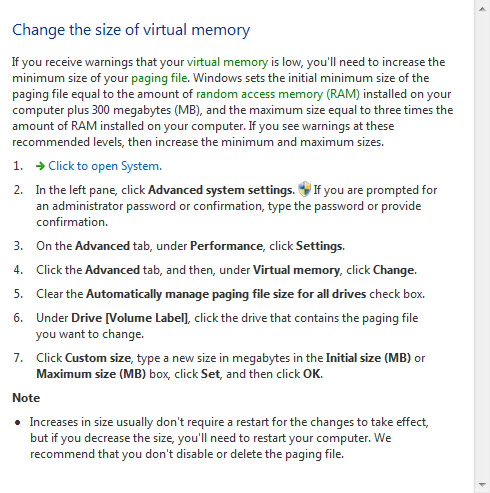
Virtual memory changed!
Do you have a lab set up at home? If so what do you have?