The Azure Advisor tool within the Azure Portal provides Recommendations across five key areas; Cost, Security, Reliability, Operational excellence and Performance. Relating to Cost - simply, by visiting this page you’ll be able to at a glance review cost saving options. This summary will go into specific details on what options you may have available to you depending on your resources running in your subscription.
Landing page
Visit the Azure Advisor tool by finding it in the search bar.
- Once here click Overview. This will provide you a high-level summary of the infrastructure
- You can also download as a PDF or CSV the results of Overview
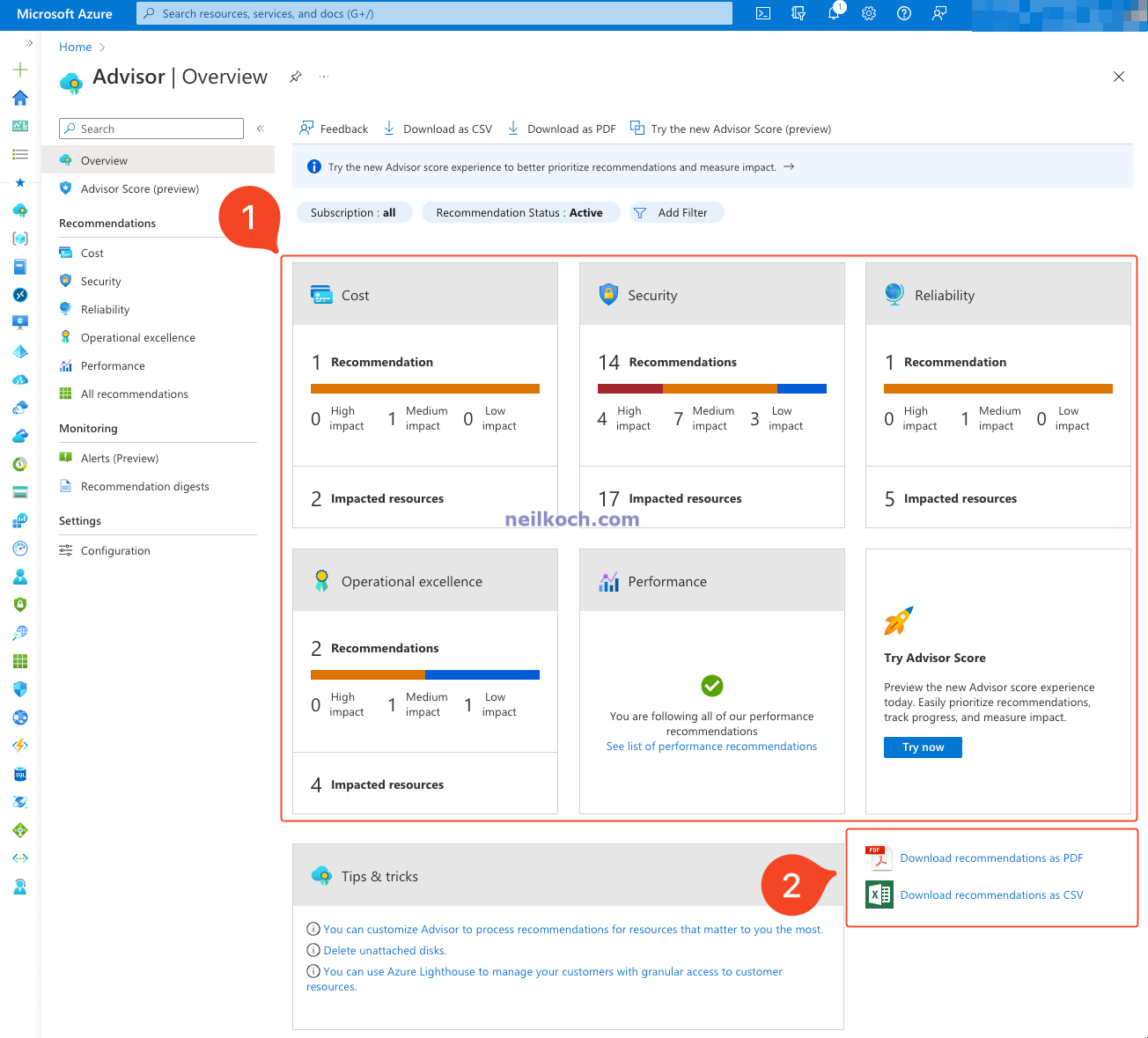
Cost
- To review Cost recommendations, click Cost
Here the Advisor tool will provide recommendations on what areas could be improved within the current Azure Subscription you are viewing.
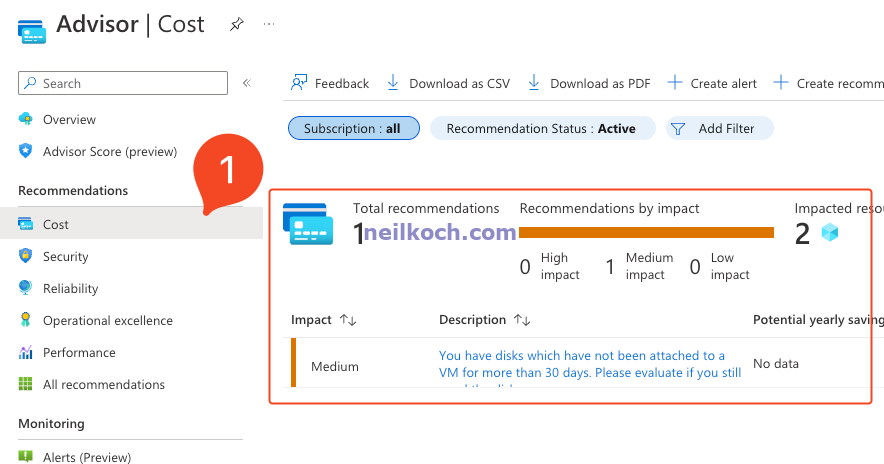
IMPORTANT Make sure you are in the right directory viewing the resources. If you work in a larger organization, you may have multiple subscriptions.
- To check this click your user name in the top right-hand side.
- Click ‘Switch Directory’ to review.
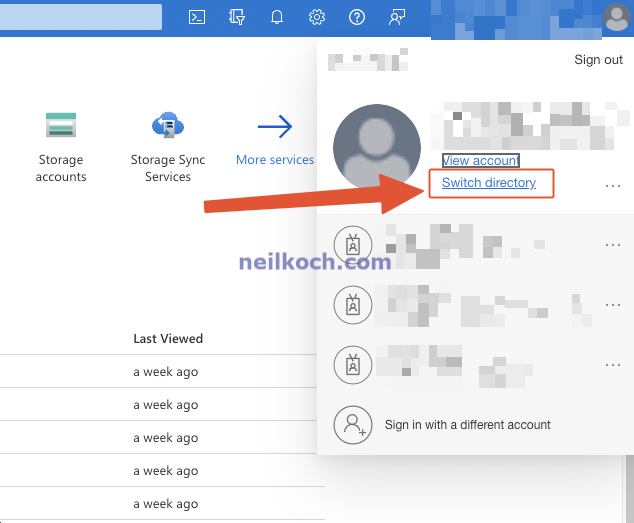
Cost Recommendation details
Usually if you have virtual machines running more than 730 hours on average per month Azure will provide a recommendation to purchase Reserve Instances. Potentially you might have other recommendations relating to other Azure Reservations too. Azure Reservations originally started with just virtual machines, however these are now available in the following. (Save Compute Costs Reservations - Microsoft Azure documentation link ). See below.
If you saved some cash…
If you would like to complete the review process manually you can also following these steps here
It’s also important to note that when purchasing Reserved Instance compute contracts (1-year or 3-years) that the discount does not apply to the software costs (Operating System/ SQL Database editions). If you already have Software Assurance with previously purchased Operating System licensing (for example an Enterprise Agreement with Software Assurance) you can utilize Azure Hybrid Benefit
- Reserved Virtual Machine Instance - A reservation only covers the virtual machine and cloud services compute costs. It doesn’t cover additional software, Windows, networking, or storage charges.
- Azure Storage reserved capacity - A reservation covers storage capacity for standard storage accounts for Blob storage or Azure Data Lake Gen2 storage. The reservation doesn’t cover bandwidth or transaction rates.
- Azure Cosmos DB reserved capacity - A reservation covers throughput provisioned for your resources. It doesn’t cover the storage and networking charges.
- Azure Data Factory data flows - A reservation covers integration runtime cost for the compute type and number of cores that you buy.
- SQL Database reserved vCore - Covers both SQL Managed Instance and SQL Database Elastic Pool/single database. Only the compute costs are included with a reservation. The SQL license is billed separately.
- Azure Synapse Analytics - A reservation covers cDWU usage. It doesn’t cover storage or networking charges associated with the Azure Synapse Analytics usage.
- Azure Databricks - A reservation covers only the DBU usage. Other charges, such as compute, storage, and networking, are applied separately.
- App Service stamp fee - A reservation covers stamp usage. It doesn’t apply to workers, so any other resources associated with the stamp are charged separately.
- Azure Database for MySQL - Only the compute costs are included with a reservation. A reservation doesn’t cover software, networking, or storage charges associated with the MySQL Database server.
- Azure Database for PostgreSQL - Only the compute costs are included with a reservation. A reservation doesn’t cover software, networking, or storage charges associated with the PostgreSQL Database servers.
- Azure Database for MariaDB - Only the compute costs are included with a reservation. A reservation doesn’t cover software, networking, or storage charges associated with the MariaDB Database server.
- Azure Data Explorer - A reservation covers the markup charges. A reservation doesn’t apply to compute, networking, or storage charges associated with the clusters.
- Azure Cache for Redis - Only the compute costs are included with a reservation. A reservation doesn’t cover networking or storage charges associated with the Redis cache instances.
- Azure Dedicated Host - Only the compute costs are included with the Dedicated host.
- Azure Disk Storage reservations - A reservation only covers premium SSDs of P30 size or greater. It doesn’t cover any other disk types or sizes smaller than P30.
- Azure Backup Storage reserved capacity - A capacity reservation lowers storage costs of backup data in a Recovery Services Vault.
Source content for the above bullet-point list from above Accessed: October 5, 2022:
Photo by Carlos Muza https://unsplash.com/@kmuza on Unsplash
